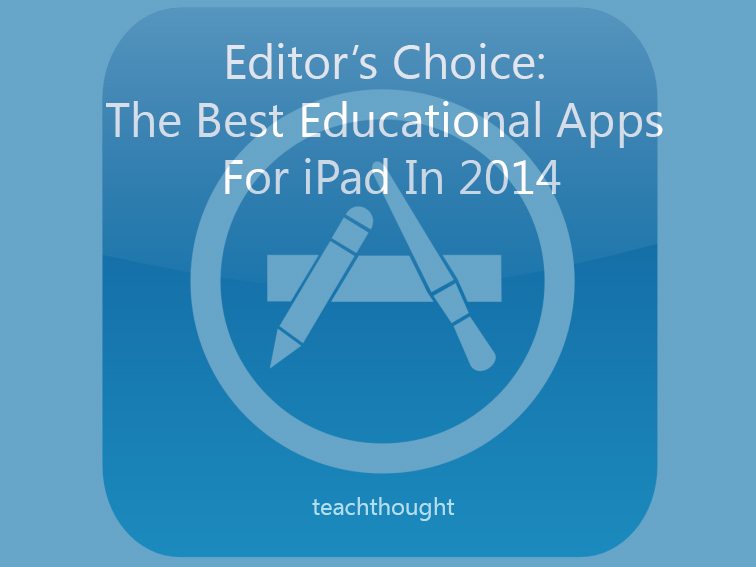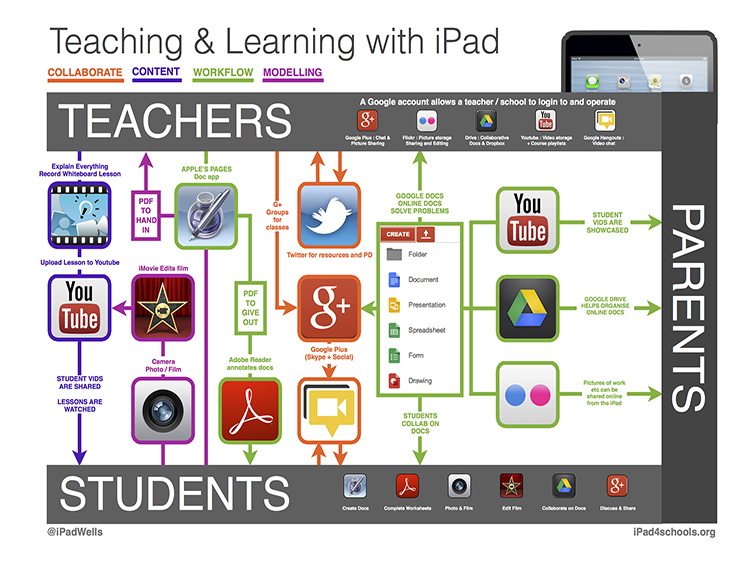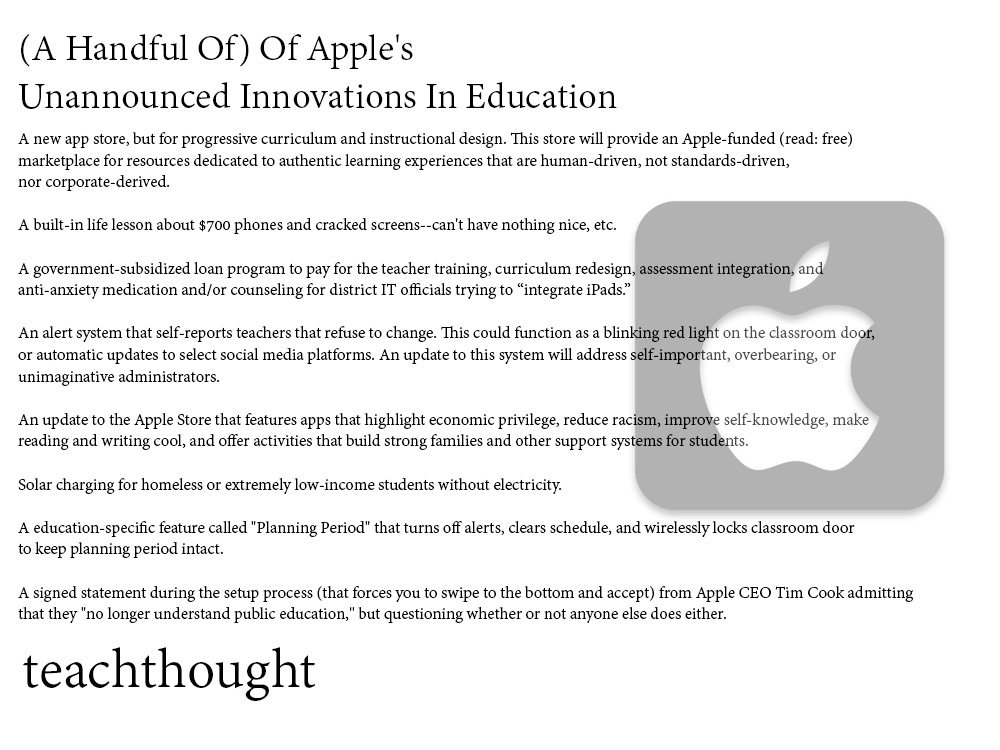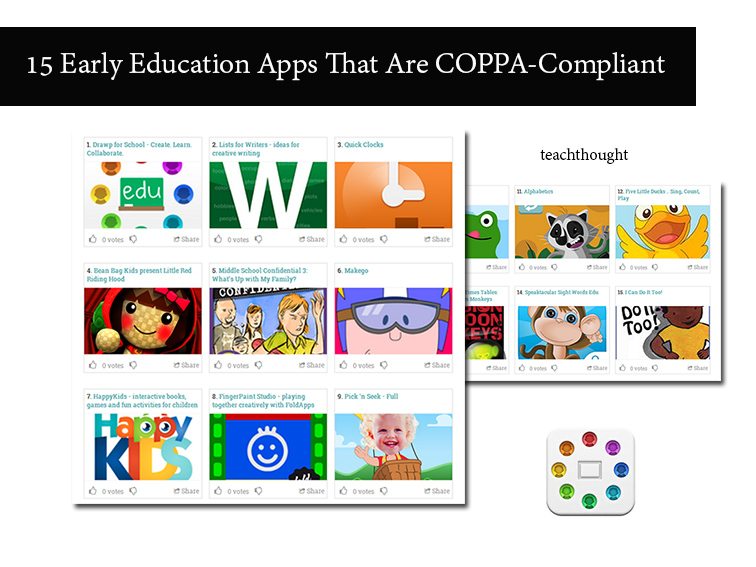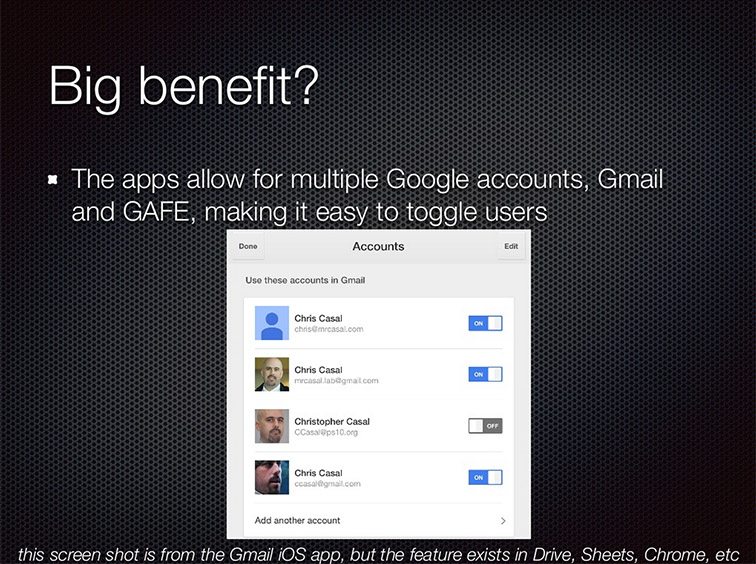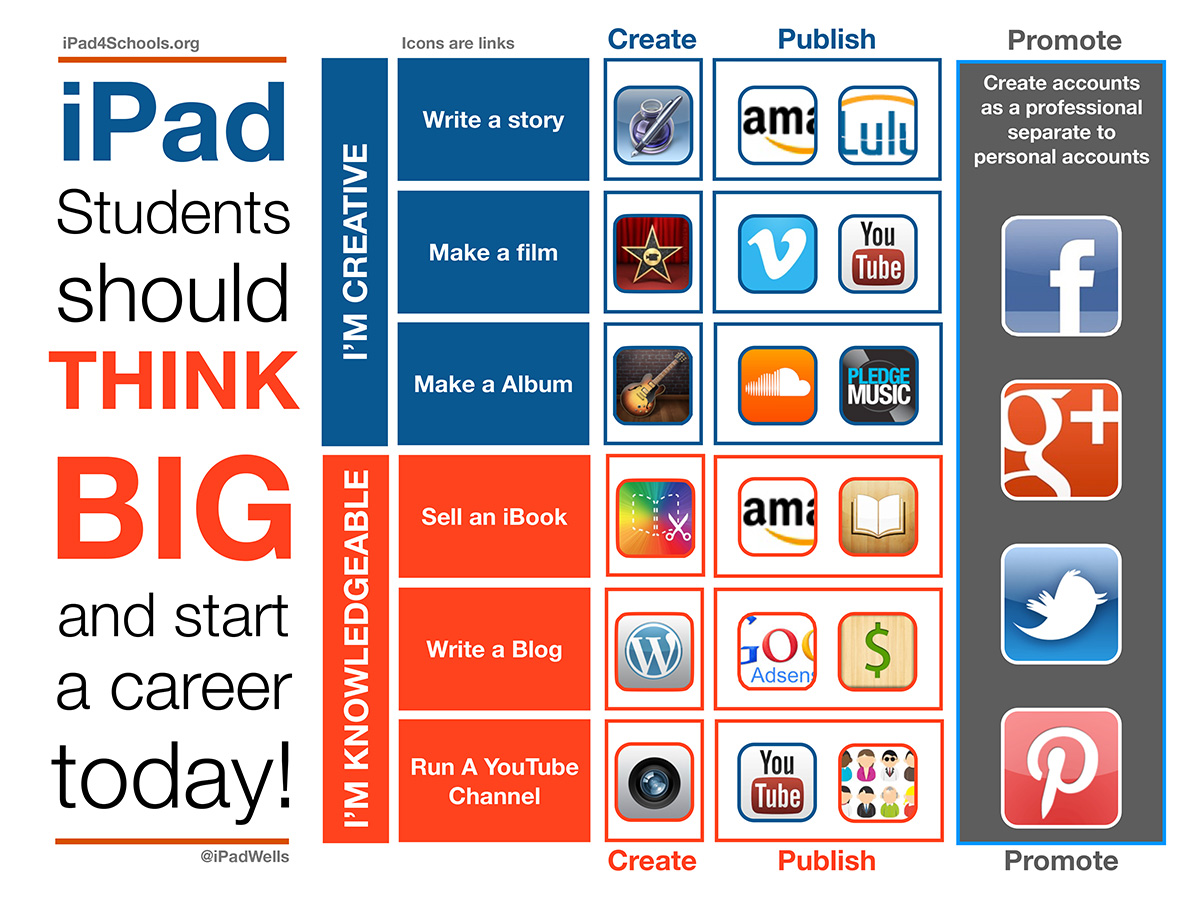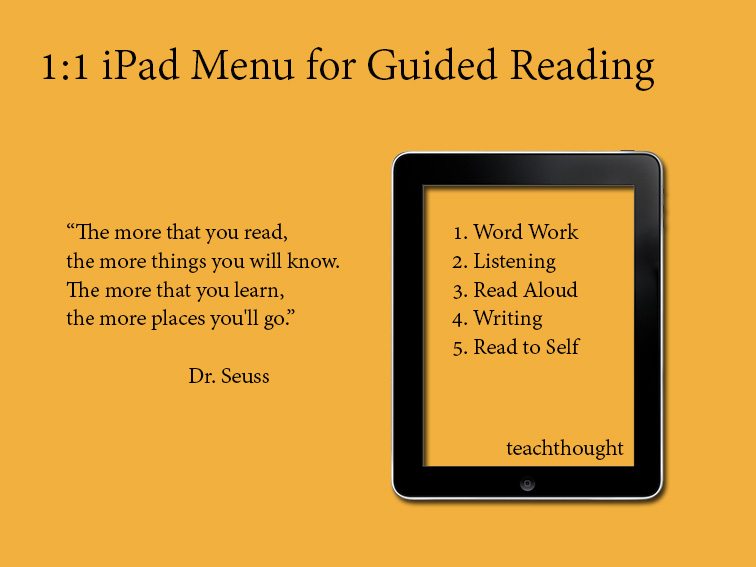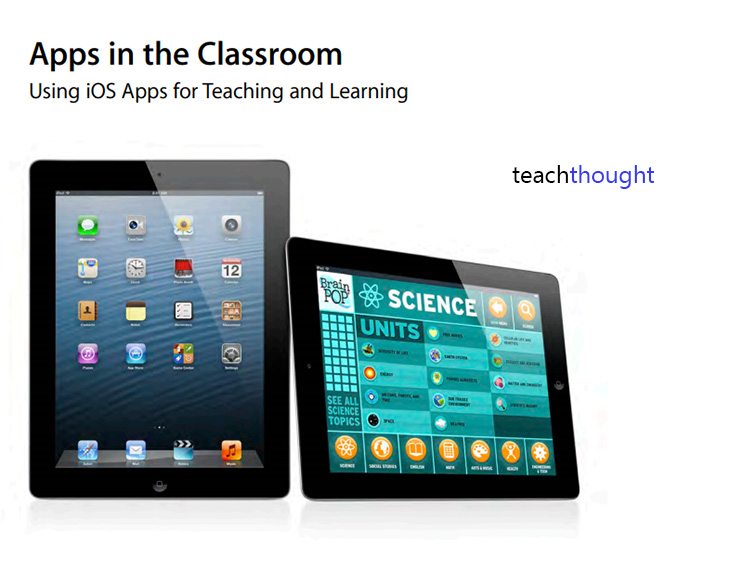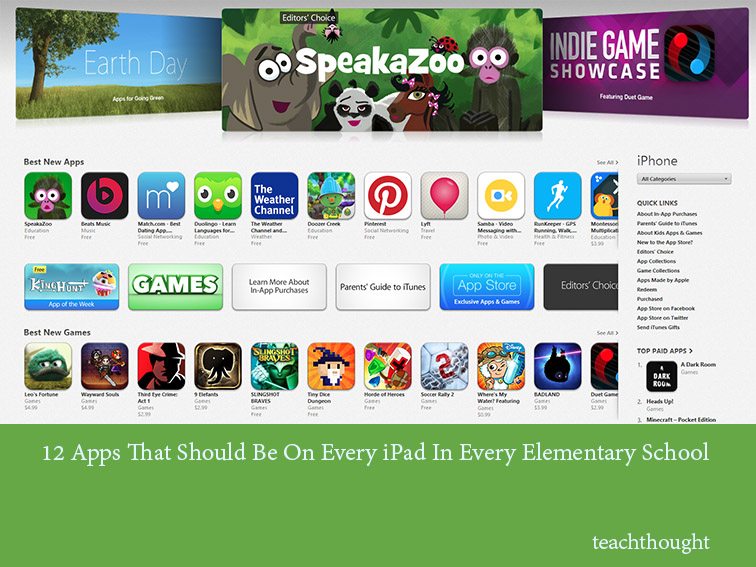How To Use Your iPad As A Second Screen Without WiFi
Mac Hack: How To Use Your iPad As A Second Screen Without WiFi by TeachThought Staff Looking for some extra screen size out of your MacBook or Mac computer? If you have all three of the following, you may find some use in Duet Display. 1. An iOS mobile device (iPad or iPhone) 2. An OSX…